利用されているphp.iniの場所をいとも簡単に検索する方法 ——WordPressのファイル・画像アップロード容量上限値の変更まで

Wordpressで「最大画像サイズ」はデフォルトでは2Mとなっているが、これを大幅に変えたいと思った。WordPressでファイルの最大アップロードサイズを変更する方法としては、php.iniのupload_max_filesiz ...

Ubuntu 16.04にPHP7.1/PHP7.2を入れ、php-fpmも入れ替える
Ubuntu 16.04にはPHP7.1/7.2が入ってこない。ので、以下の手順で使えるよ ...

VAAAPIの使用をIntel謹製のMedia Driverに切り替えてQSVエンコードをUbuntuで実現する
これまで、Ubuntu(Linux)でエンコードをする際には、標準で存在しているVAAPI ...

Intel Media SDKとIntel QSVに対応したffmpegをビルドして爆速H.264エンコード(Ubuntu 16.04)
前回までの記事で、Intel Media Driverをインストールし、無事にドライバの読 ...

Davinci Resolve 15をUbuntu 16.04にインストールする
どこにも需要はない気がしたのだが、やってみたのでメモ。目的はリモートレンダリングなのだが、 ...
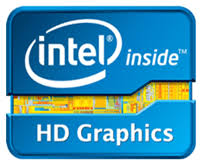
UbuntuにIntel HD Graphics(内蔵GPU)用にIntel公式のOpenCLランタイムをインストールする
UbuntuでOpenCLを要求するソフトウェアを使用する場合、Intel CPUに内蔵さ ...
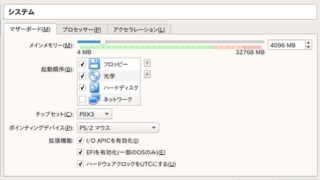
UbuntuなVirtualBoxにmacOS High Sierraをインストールしてみる
今回は、Ubuntuの上で動いているVirtualBoxに、macOSを導入してみたメモ。 ...

ApacheをHTTP/2に対応させる
近年、HTTP/2を導入しているサイトが増えている。なにせ市中に出回っているほとんどのクラ ...

ExchangeサーバーをGmailで利用するーPOP/IMAP/SMTPサーバーに変える「Davmail」
Davmailは、ExchangeサーバーをPOP/IMAP/SMTPサーバーに変えること ...

Squid+SSL-BUMPを使って、httpsなサイトでも広告をブロック
VPN接続やプロキシを使い、そこで広告ブロックをすることのメリットは、同様の処理をクライア ...

プロキシ下でも動作するSSL-VPNをOpenVPNを用いて構築する
例えば80番や443番などしか通過させないようなプロキシが強制的に導入されている環境(たと ...
