
スマホやタブレットのmicroUSBから外部ディスプレイに接続する
最近のAndroid端末やWindowsタブレットには、microUSB端子こそ搭載されて ...
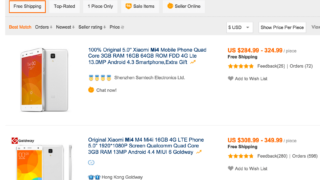
Xiaomi商品(Mi4, Mi Note etc)を日本で?購入するときはOppoMartがおすすめ
5月12日に「Mi Note Pro」が発売されることとなった。日本で最もXiaomiを愛 ...

Androidで自炊電子書籍:どのPDFリーダー・電子書籍管理アプリを使うべきか?
単行本や小説を自炊したPDFを多く持っていて、かつAndroid端末を使っていると、PDF ...
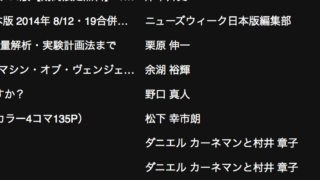
【縦書き対応】Kindle本のDRMを解除し、ePubに変換する
電子書籍を買うなら Kindleのebook store(Amazon)が便利だ。しかし、 ...

Xiaomi(小米) Mi4(小米手机4)LTE版 フォトレビュー
今世間を賑わせているスマートフォンメーカーは間違いなく中国のXiaomi(小米:「シャオミ ...
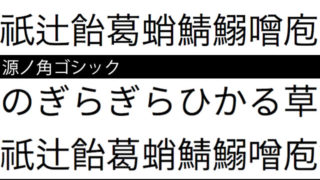
Android 4.4 Kitkatで日本語フォントをヒラギノゴシックもどきに変更する
フォントと言えばヒラギノ。僕は普段Macを使っているので、慣れ親しんだ美しいヒラギノ角ゴシ ...
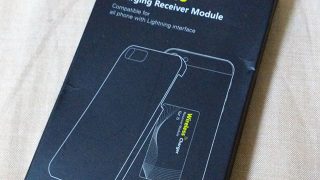
iPad miniをQi充電(ワイヤレス充電)に対応させる
世の中には怪しいグッズが色々売っているもので、最近は秋葉原やAmazonではなく中国アリバ ...

iPhone 6 Plus –はじめての(片手で)使いづらいiPhone、その3つの理由
びっくりするほど使いづらい。iPhone 6 Plusのことである。 なぜこれほどまでに使 ...

「悪夢ちゃん」スペシャルドラマ——現代表現における「夢」
悪魔ちゃんのドラマを見た。最初はコミカルなあまり面白くないドラマなんだと勝手に思っていたの ...
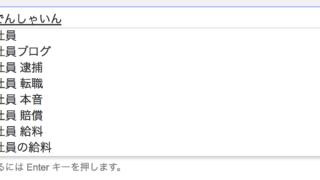
関連キーワードを操作せよ——「サジェスト汚染」の恐怖
近年インターネット、とくに2ちゃんねるで行われているのが、「サジェスト汚染」 ...
