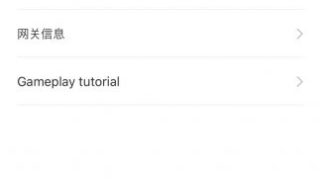
【スマートホーム】Xiaomi mi Smart HomeをHome Assistantと連携させる
先日の記事では、Xiaomi Mi Smart Homeを単独で使用する方法に関してレビュ ...

【スマートホーム】レビュー: Xiaomi Mi Smart Homeを試す(スマートコンセント+ゲートウェイ)
スマートホーム業界は様々な商品・プラットフォームを出して顧客の囲い込みを行っているが、中国 ...
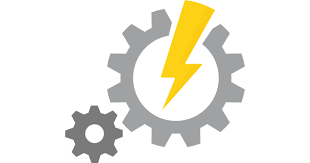
Home Assistantのオートメーションの構造とtemplate、state,entity_idの確認方法
Home assistantのオートメーションは、「trigger」「condition」 ...

【スマートホーム】iRemocon Wi-FiでHome Assistant用に照度・温度・湿度を取得する
iRemocon Wi-Fiには、湿度・照度・温度のセンサーが付いている。 これらをHom ...

【スマートホーム】Raspberry PiとHome Assistantで暖房や冷房など空調を自動制御
例えば、「19度以下になったら自動的に暖房をオンにする」「24度以上になったら自動的に暖房 ...

【スマートホーム】HomeBridgeでHomeKit(iOS「ホーム」アプリ/Siri)から家電を操作
Home Assistant(Hass.io)は、アドオンを入れることによってHomeKi ...

【スマートホーム】Home Assistantで電気や暖房をPC/スマホ/タブレットから操作する
スマートリモコン(スマートフォンやPCから操作することが出来る万能リモコン)はいくつか発表 ...

スマートホームを実現する「Home Assistant」 〜Google HomeやAmazon Echoとの連携も
ということで、スマートホームを実現する統合アプリ「Home Assistant」を導入して ...

G Suite(Google Apps)では一部の機能をGoogle Homeで利用できない
 Google HomeはGoogleアカウントと紐付けて利用することが前提となっている ...

Home Assistant(hass.io)でスマートホーム(Siri, Homekit, Google Home対応)を実現する Part.1 機能紹介
最近スマートホームがにわかに注目を集めているが、AppleもGoogleも「プラットホーム ...
