Raspberry Pi Raspbianでapt-getがうまくいかないときの対処法
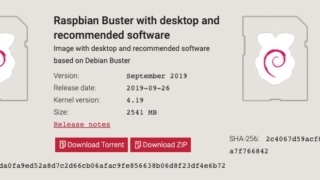
Raspbianな環境でapt-get updateをかけてみたところ、次のようなエラーが発生してしまった。 $ sudo apt-get upgrade E: Failed to fetch 404 Not Found E: Failed ...

Nextcloudの手動(マニュアル)アップデート方法とトラブルシューティング
たぶん全てのバージョンでだいたい共通だと思うので。 前提 前提 今回の記載 NextClo ...

Ubuntu 16.04にPHP7.1/PHP7.2を入れ、php-fpmも入れ替える
Ubuntu 16.04にはPHP7.1/7.2が入ってこない。ので、以下の手順で使えるよ ...

Apache2で常時SSL化(HSTS Preload)の設定を行う
最近はどのウェブサイトでも常時SSL化を行うようになってきているが、近年(といっても201 ...

Squid+SSL-BUMPを使って、httpsなサイトでも広告をブロック
VPN接続やプロキシを使い、そこで広告ブロックをすることのメリットは、同様の処理をクライア ...

プロキシ下でも動作するSSL-VPNをOpenVPNを用いて構築する
例えば80番や443番などしか通過させないようなプロキシが強制的に導入されている環境(たと ...

sslhを用いてApache(HTTPS)、OpenVPN、SSHを同時に443番ポートで待ち受ける
443ポートは大変貴重なもので、例えば80番ポートと443番ポートしか空いていない公衆無線 ...

SSL/HTTPS対応の透過型プロキシを立てる(SSL Bump)
squid3で透過型プロキシをたてるとき、標準ではSSL/HTTPSの通信の中身を確認する ...

さくらVPS上のUbuntuにstrongswanでIKEv2 VPNサーバー(証明書認証)を構築する
普段はUbuntu上に構成したStrongswanを用いているのだが、さくらのVPSで構築 ...

Let’s Encrypt(Certbot)のSSLサーバー証明書をP12形式(PKCS12)に変換してメールサーバー等で使用する
一部のソフトウェアでは、PKCS12形式(.p12のファイル)をサーバー証明書として使用す ...
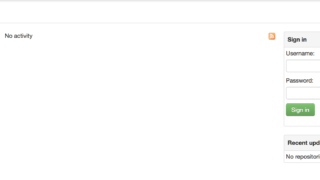
GitBucket+DockerでプライベートなGithubリモートリポジトリをお手軽構築
言わずもがな、Gitとはバージョン管理を行うツールで、Githubは共有のリポジトリ(リモ ...
